|
DNS
Service "Starting" but never "Started" There's
a problem on some Servers (Windows 2000 Server or Windows 2000
Professional) whereas the Domain Name Service will not complete it's startup.
When
checking in the Services you'll notice that the DNS Service says
"starting" but never finishes starting up.
Example:
There was a strange problem, as described above,
where my DNS Service would never finish "Starting". At the
time the only way I found to solve this problem was to set the service
to manual startup, then after I booted the system and logged in I would go in to
the system services and start the DNS service manually. When I did this the DNS
Manager software (DeEnesse) and the DNS Server would work fine.
This was a very inconvenient problem and it was
further compounded when the Server started rebooting all on it's own (a
totally unrelated problem). If the system rebooted when I wasn't around
the DNS Service would never start (because it was on manual start-up) and all the DNS queries ended up going
to the Secondary DNS for a response.... not good.
It turns out that the DNS Service startup problem is
related to other services not completing startup first. In most
cases it doesn't matter, but with DNS it wants the Netlogon Service to
completely finish loading before it starts.
Anyway to make a long story a bit shorter I found a
solution to the DNS Server not starting up when set to automatic, here's how you do it...
The Solution:
You have to make the DNS Service wait until Netlogon
finishes loading. In order to make one service wait for another you have
to edit the registry. Warning, editing the registry is at your own
risk and not recommended unless you're sure you know what you are doing.
Here we go... Click on Start, Run, then type in
regedit and press enter (be careful in here). This starts up
the registry editor. Go to the
following location in the registry (also shown in the picture below)... HKEY_LOCAL_MACHINE/SYSTEM/CurrentControlSet/Services/
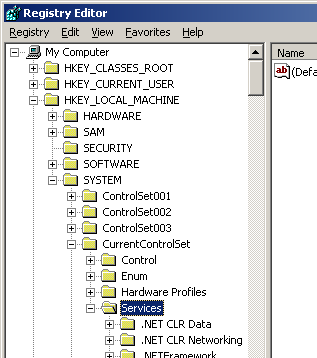
Then
scroll down the services list and find DomainNameService (this name is added
to the services by DeEnesse). What you want to do now is
add a registration key as shown by the arrows in the picture below. To do
this highlight DomainNameService then on the menu at the top click Edit
and choose New String Value. Name the new string value DependOnService
(the word is foreshortened in the picture below). 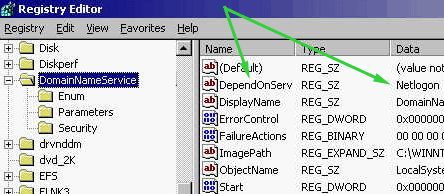
Once
you've created the new string value DependOnService double click it and
enter the "Value data" as shown below... Your registry entry should
now look like the picture above. 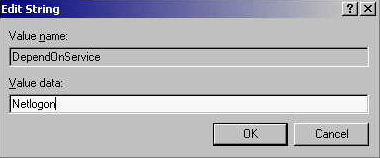
Click
OK and exit your Registry Editor. If you have the DNS Service set to
manual startup remember to go in and change it to automatic. Now reboot
your system. Your DomainNameService will now wait until
the Netlogon Service finishes starting up before it starts. This should
solve the "Starting" but never "Started" problem.
|